Importing customers in Dockhound
Chance Griffin • • 1 minute read
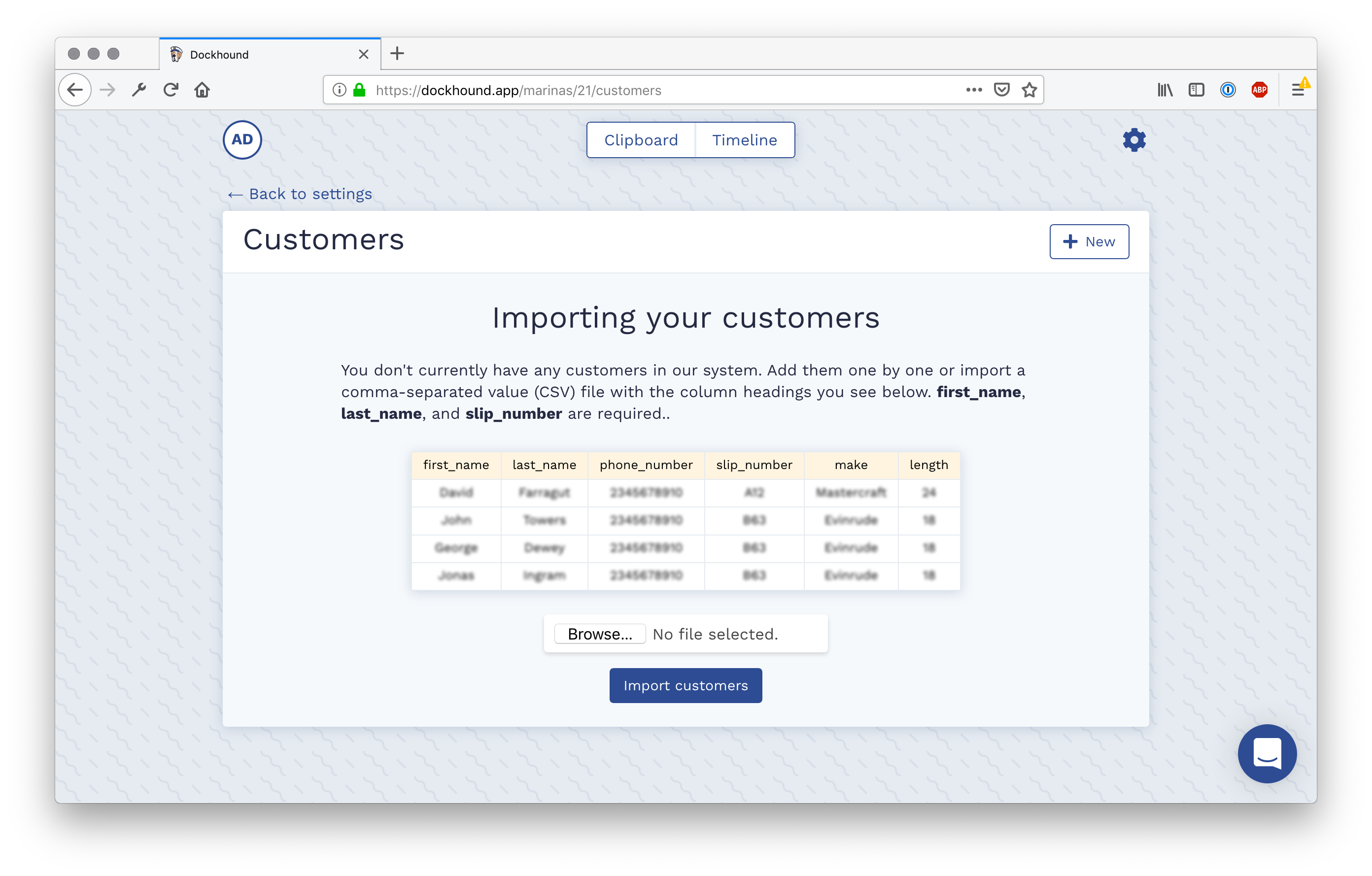
The first and only step to begin using Dockhound is to import a marina’s customers into their account. Up until now this process has been very manual. When a marina decided to give Dockhound a try, we worked with them directly to get their data into the proper format. We would then manually import their list of customers into our database, and notify the marina when their account was ready. It worked, but we thought it could be better for everyone involved.
Now, marinas using Dockhound can import their customer list directly into their Dockhound account. As long as you have a name and slip number for each dry storage customer, you can be up and running in a few minutes.
First, the list needs to be exported in a CSV format (short for “Comma Separated Values”). This will be an export option on any major spreadsheet software, and on most of the software tools we’ve seen marinas use to manage customer information.
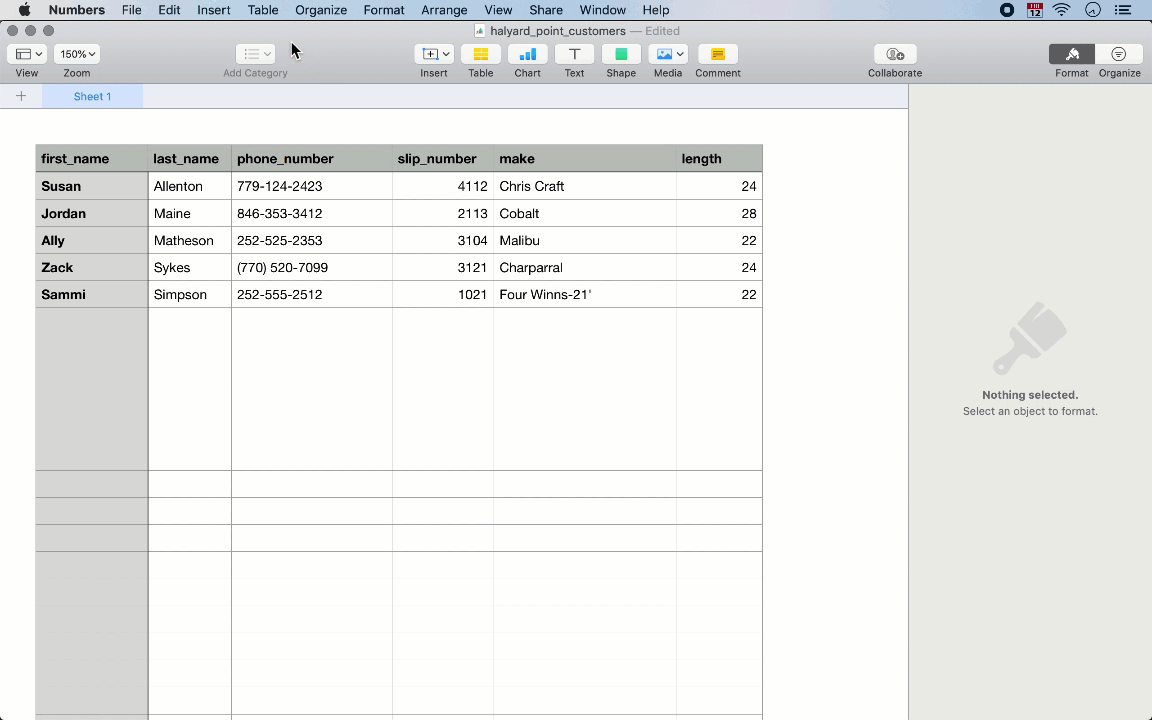
Then, from the settings screen in Dockhound click on “Add, Edit, or Remove Customers”. Because there aren’t any customers in the account yet, the import instructions are shown automatically.
Click on the “Browse” button, and select the customer list in .csv format that you just exported. Then click the “Import customers” button.
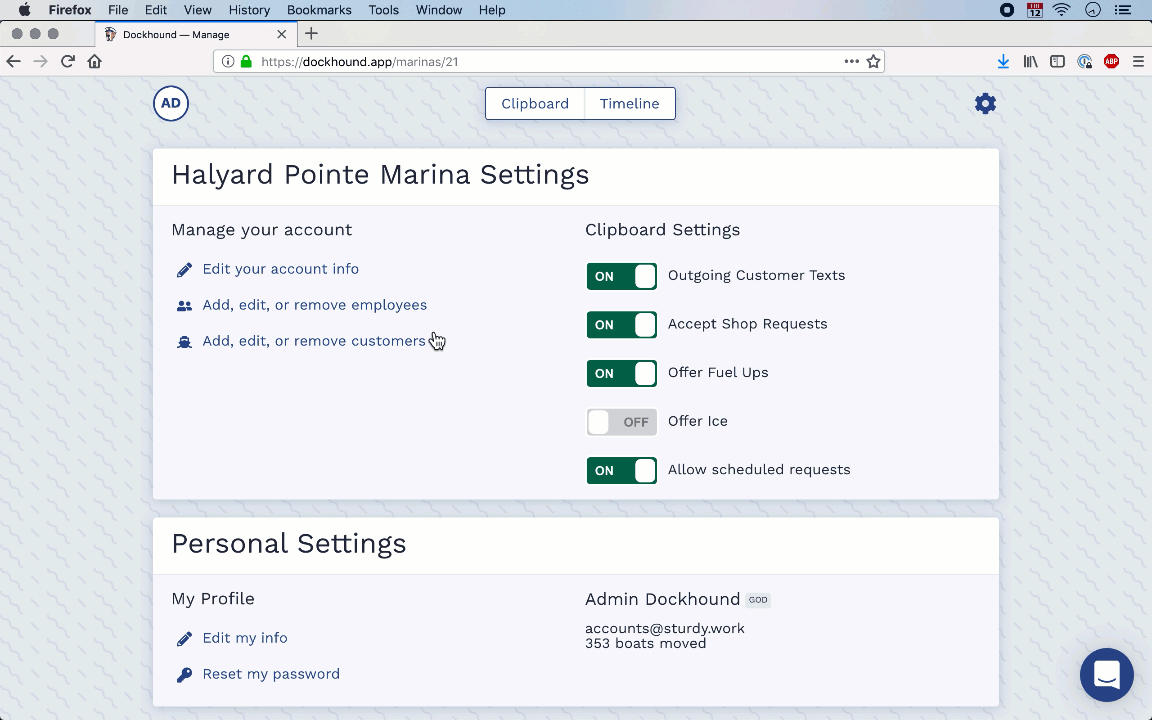
That’s it! Whether you have 5 dry storage customers or 5,000, you can easily import them into Dockhound.